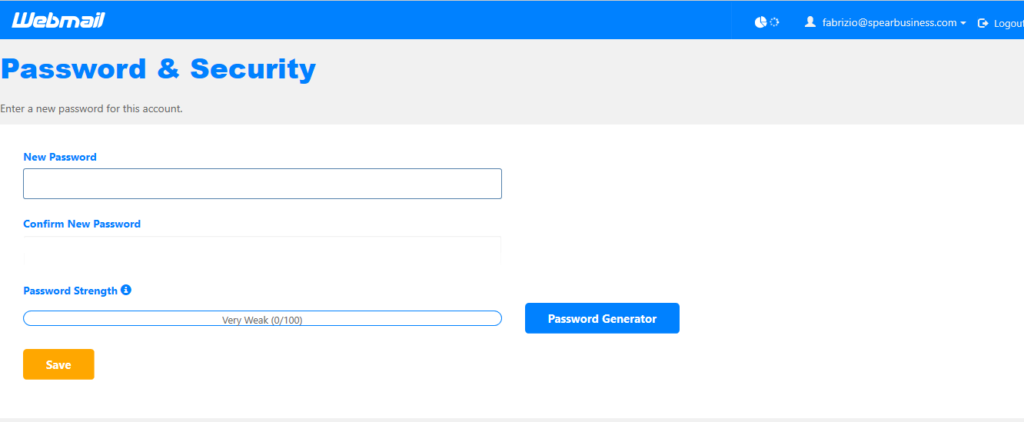INSTRUCTIONS TO LOG IN AND CHANGE EMAIL PASSWORD
Log in here to access your email or update your setting preferences and change your security including your password etc.
2. On the webmail tab log in using your current username and password
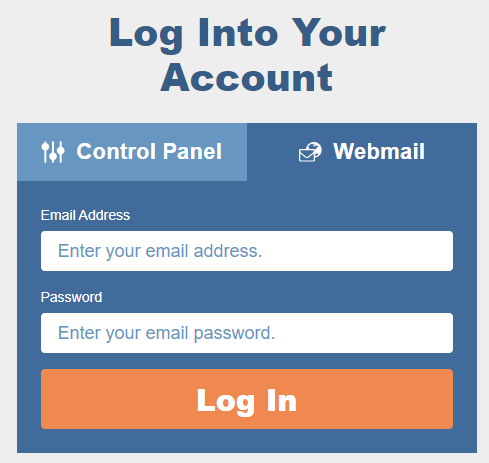
3. Click on cpanel, if you don’t see the webmail header
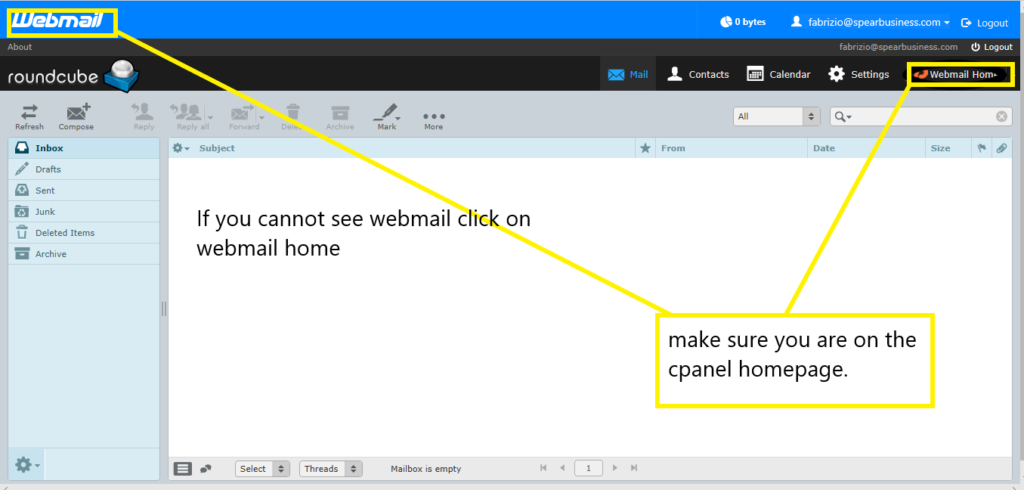
4. Click on the dropdown arrow next to your email address
4. Click on password and security
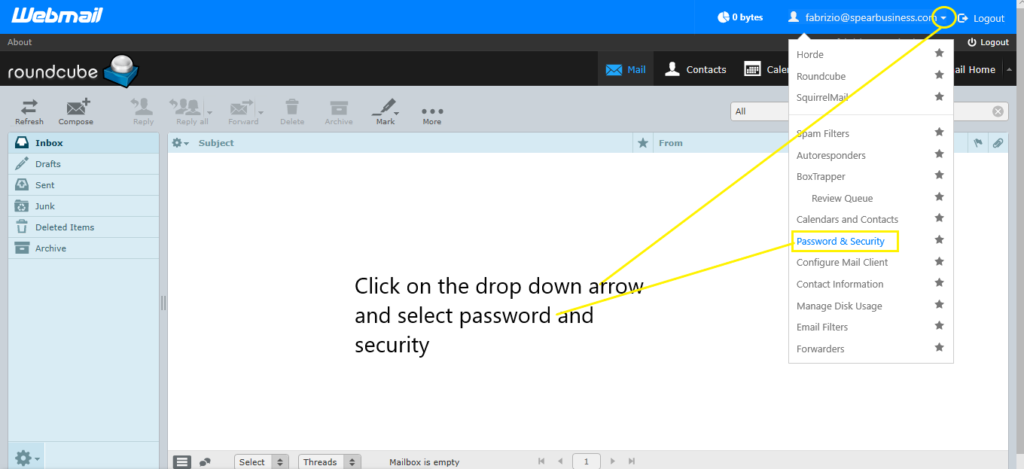
5. Now you can change your password.